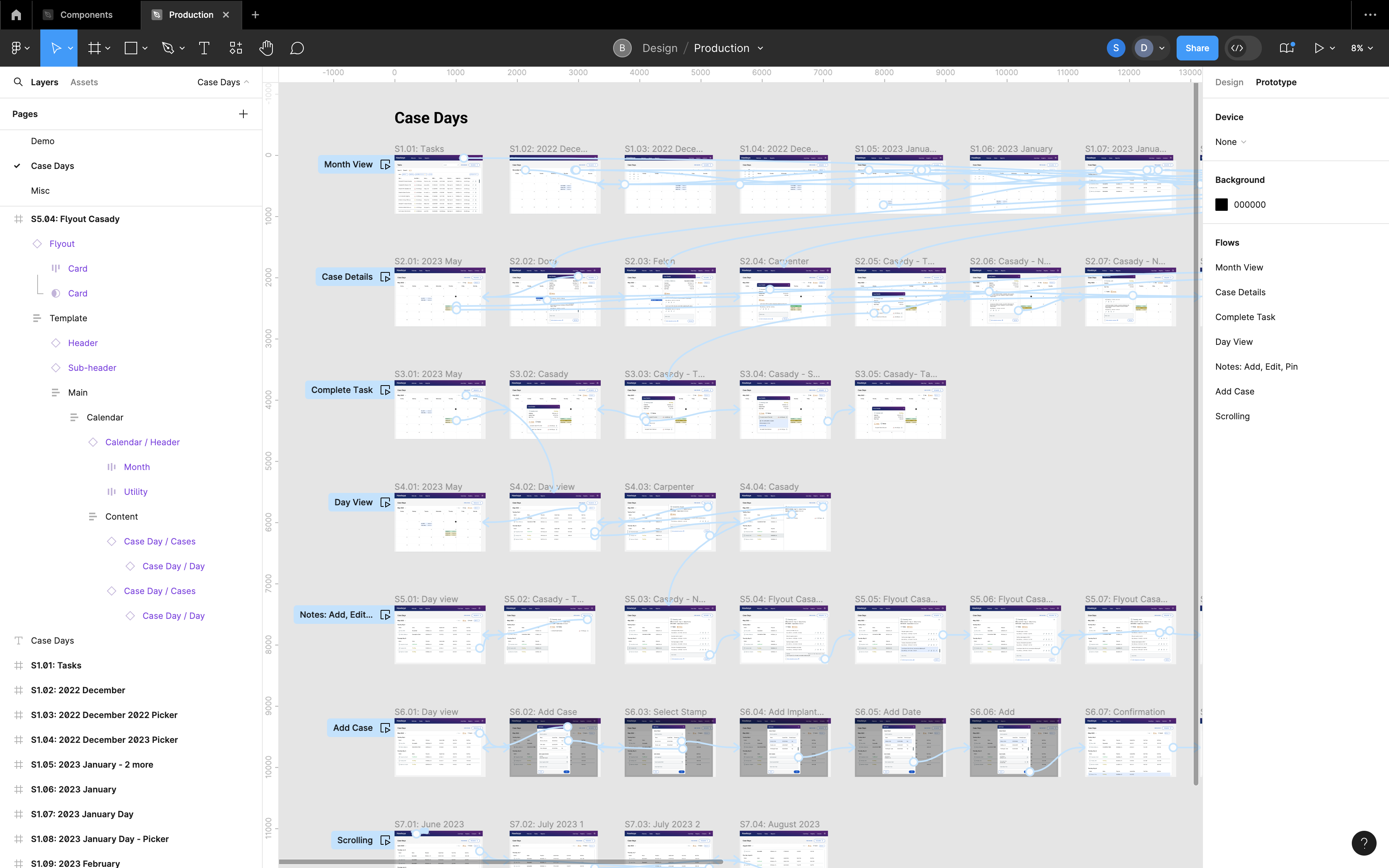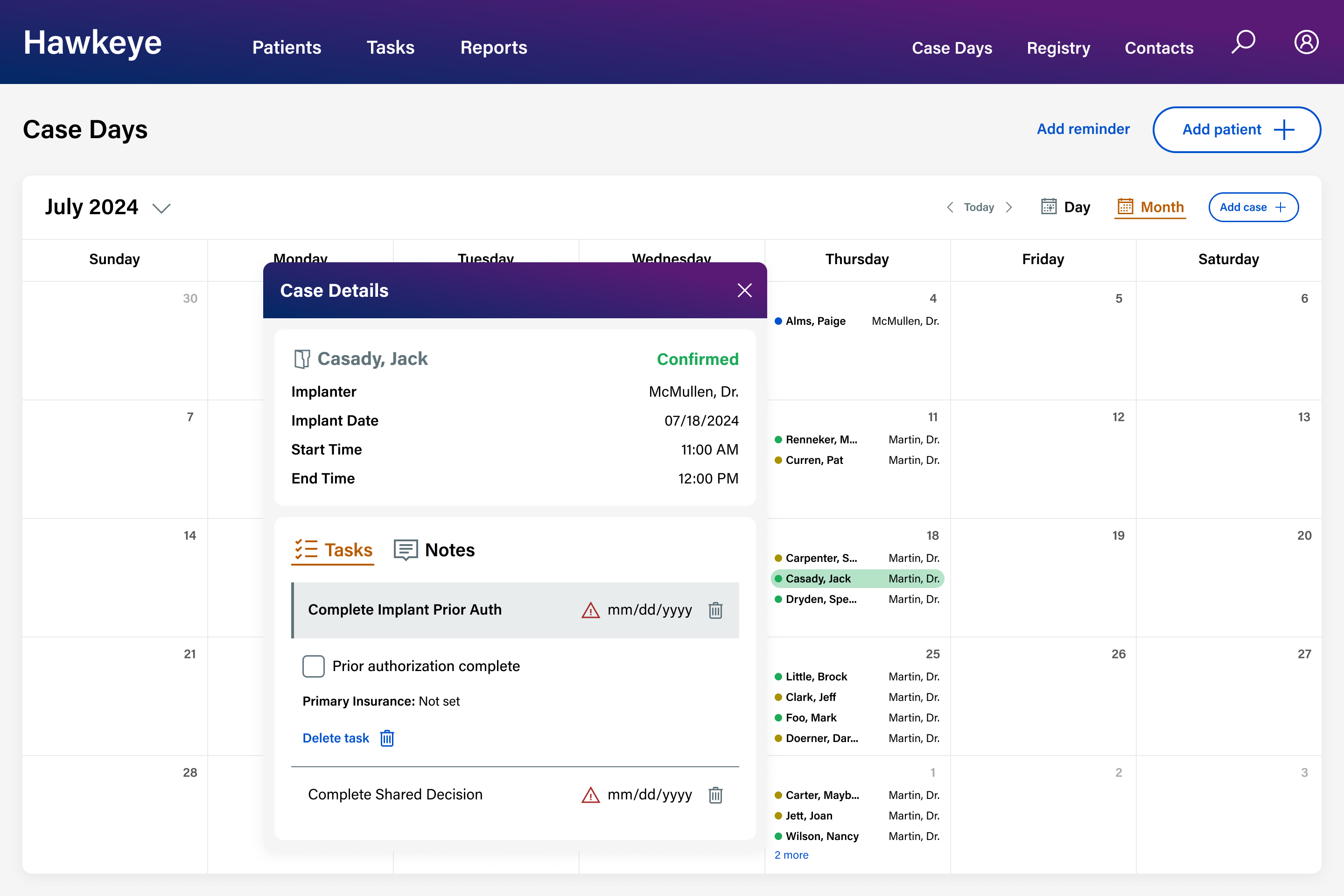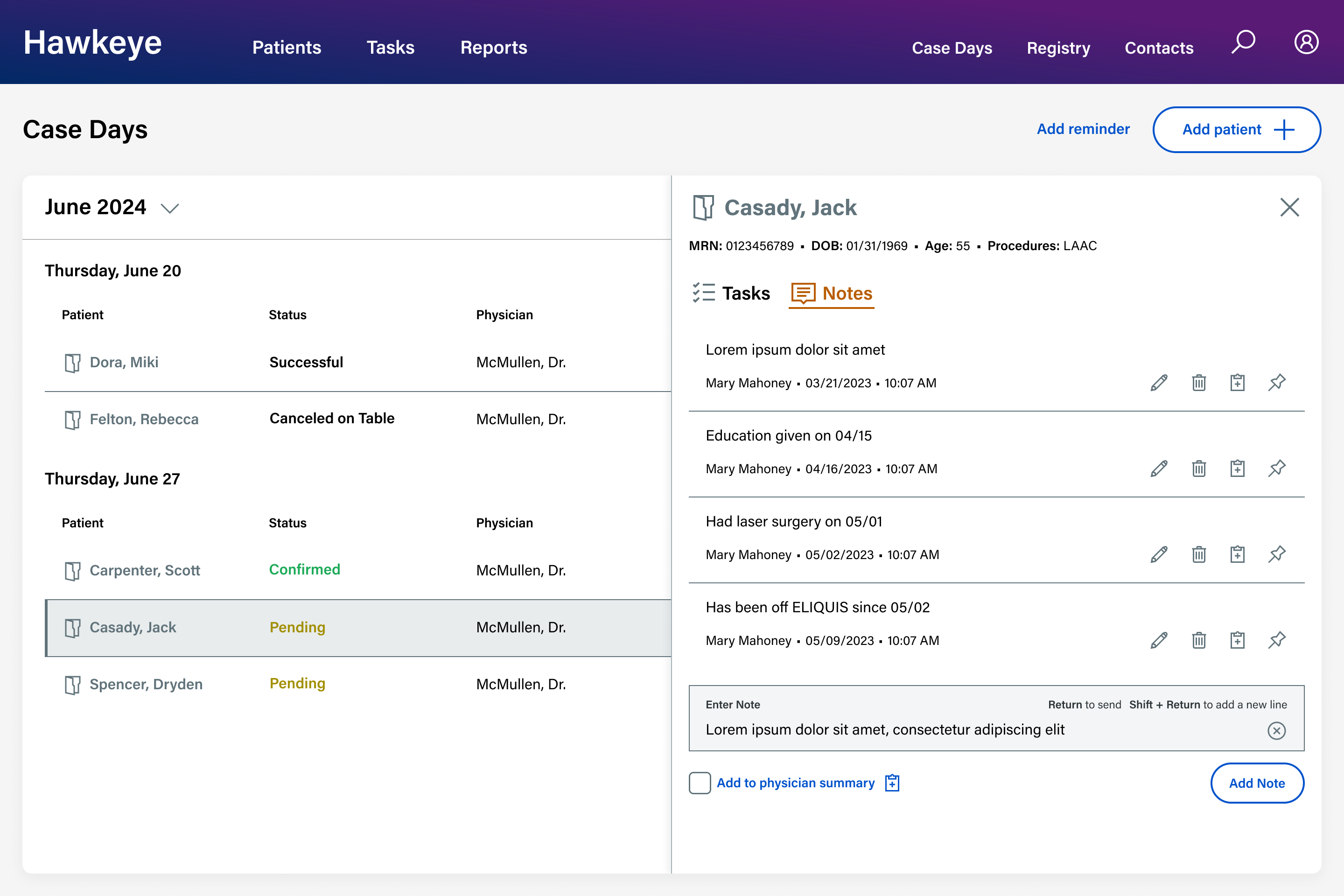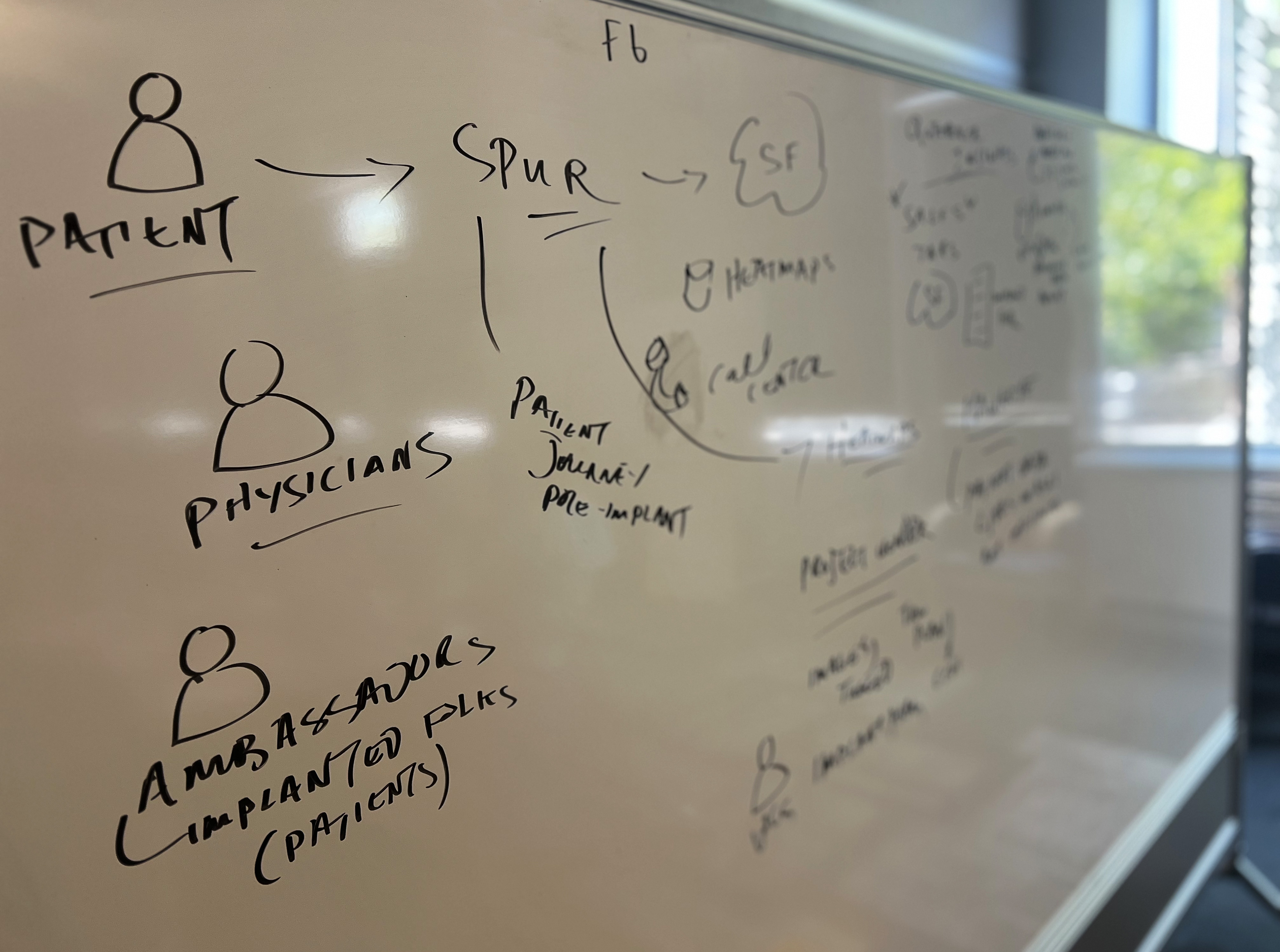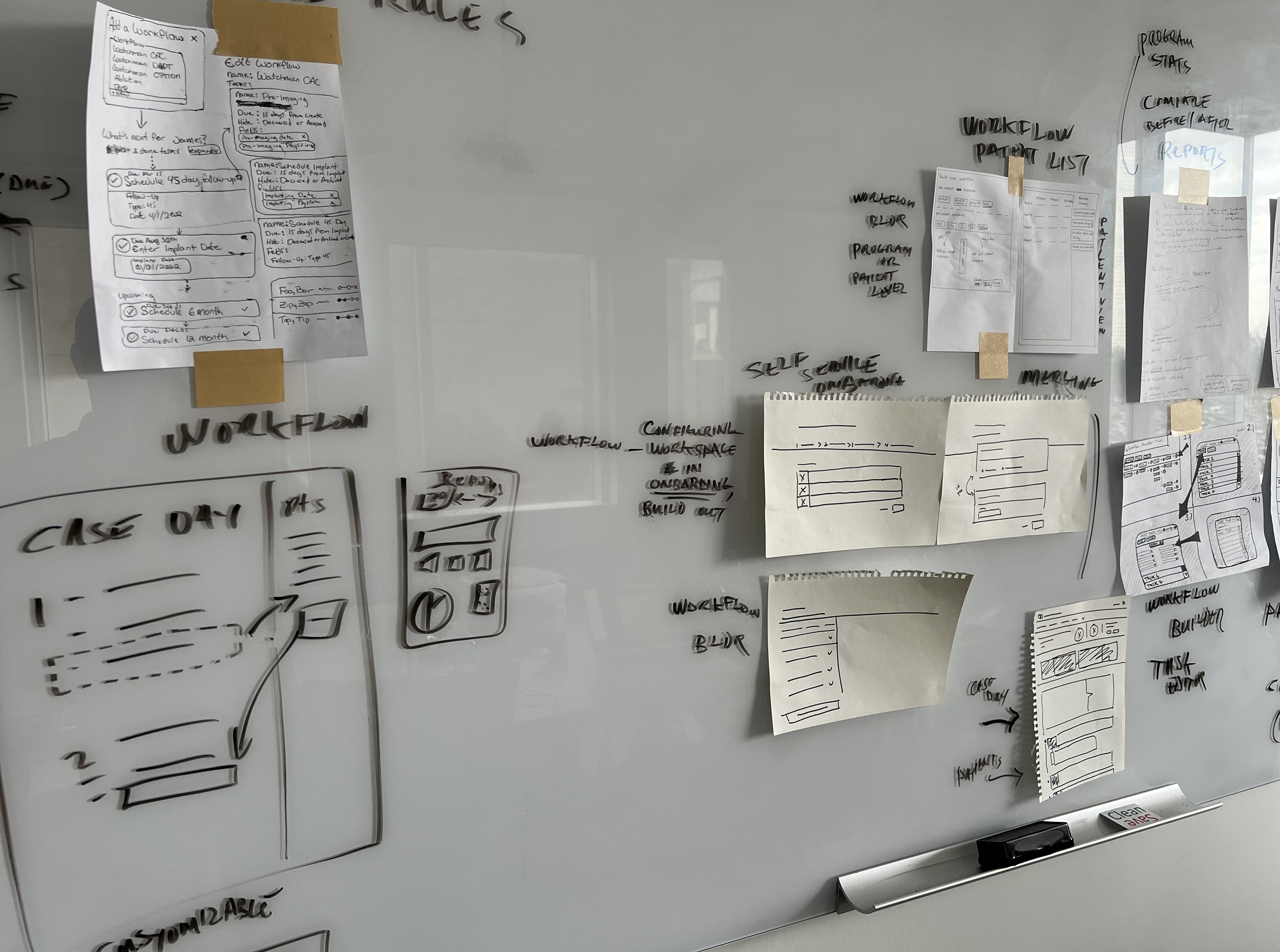Background
Product Description
This work sample is about optimization of workflow management software in digital health.
Hawkeye is a web-based product whose customers manage the patient journey from post-referral through post-procedure milestones.
The product’s primary users are nurses who coordinate AFib therapies within cardiovascular programs supported by Hawkeye.
Core Team
As lead designer, I collaborate with my peers and conduct design activities in pursuit of viable solutions.
- Product Manager
- Product Owner
- Lead Engineer
- Senior Product Designer
- Associate Product Designer
Process
We operate on a balanced team model (à la the product trio) with continuous discovery and regular user check-ins.
Procedures, Cases and Case Days
Medical procedures are referred to as cases. For any day on which a case is scheduled, that day is a case day.
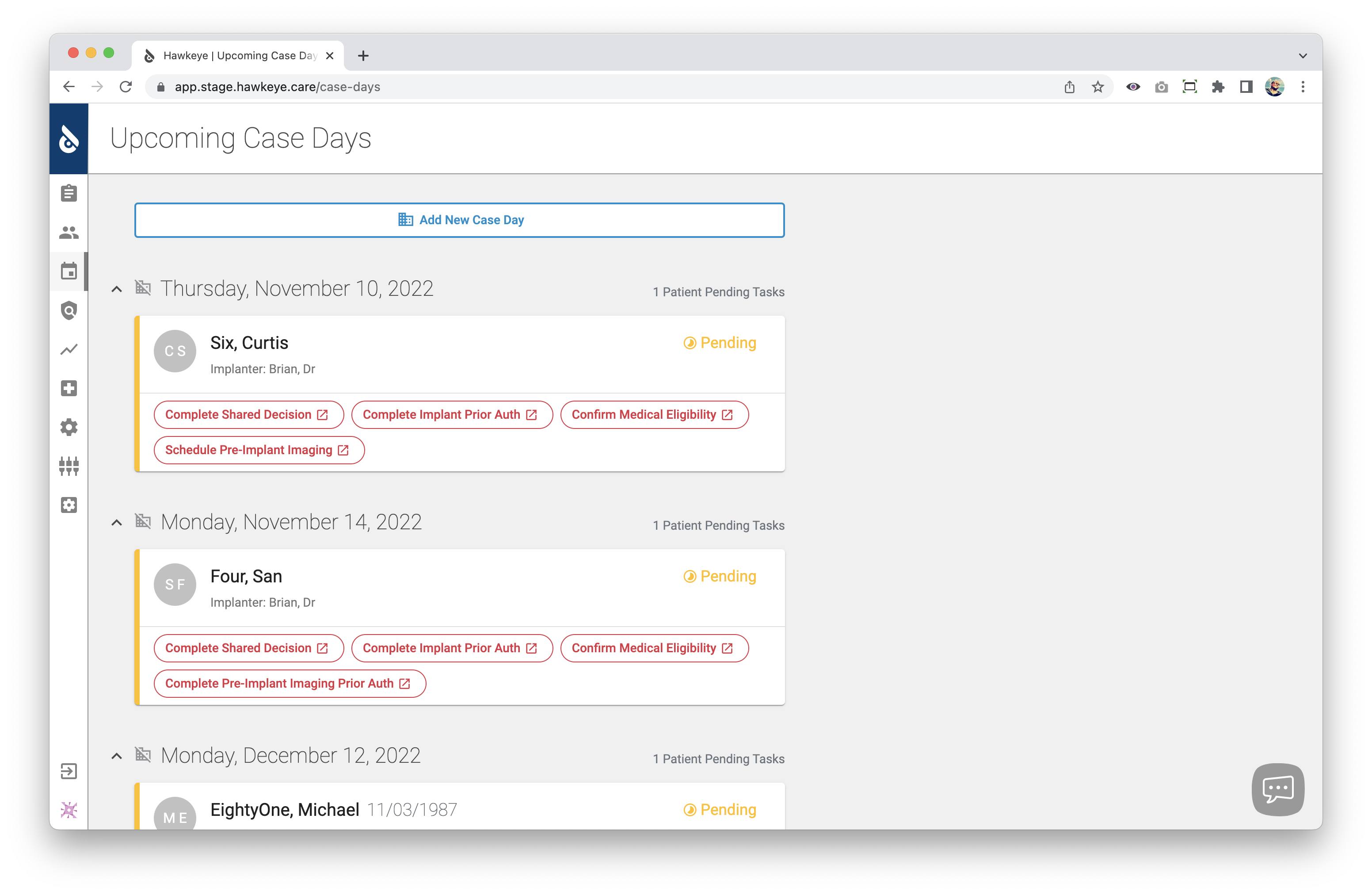
Case days list, legacy UI on stage.
Convoluted Flow
Hawkeye launched with case day scheduling functionality but the MVP feature required the end user to first 1) select a day and the number of cases for that day, and then 2) select patients for the resulting day and empty case slots.
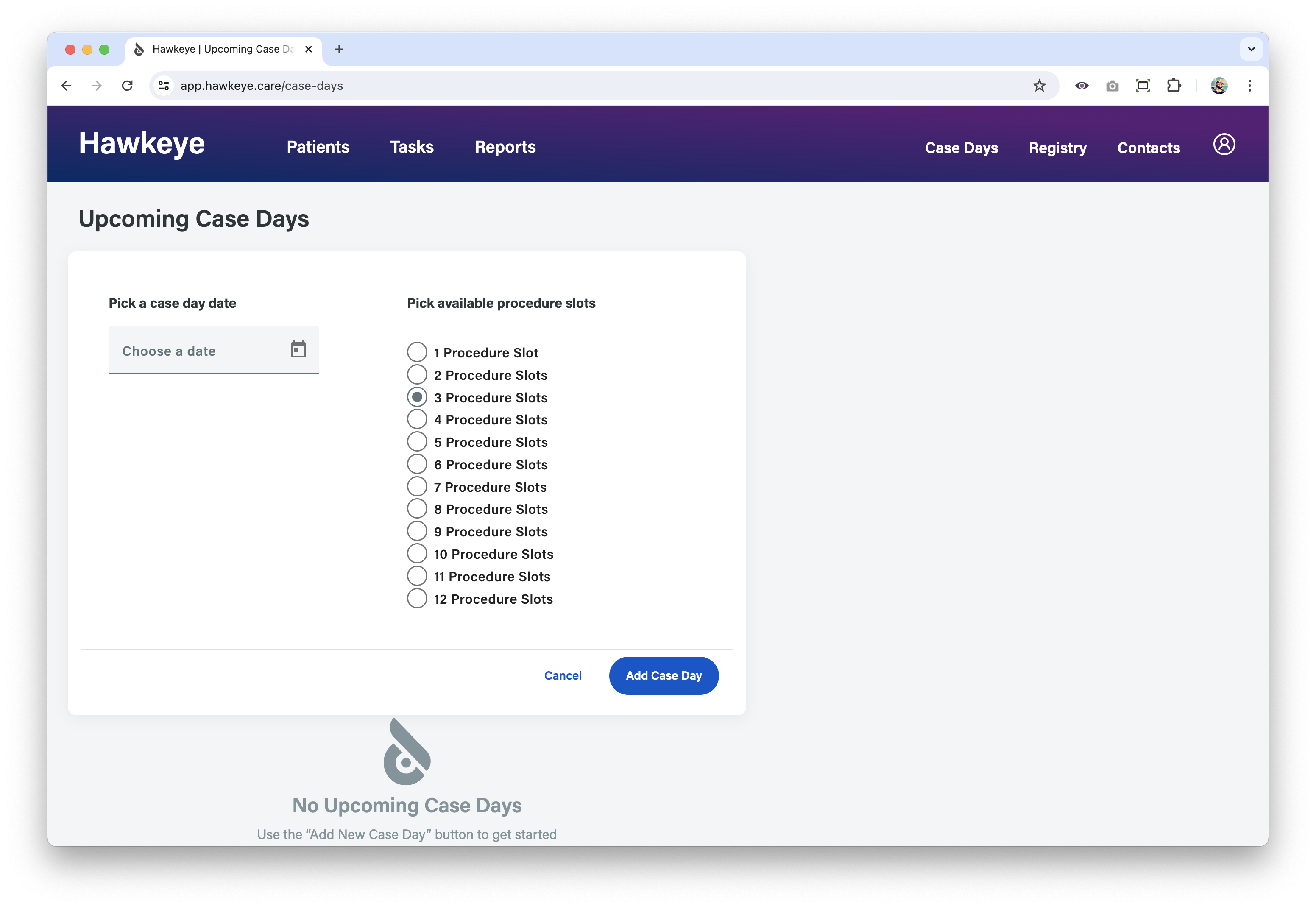
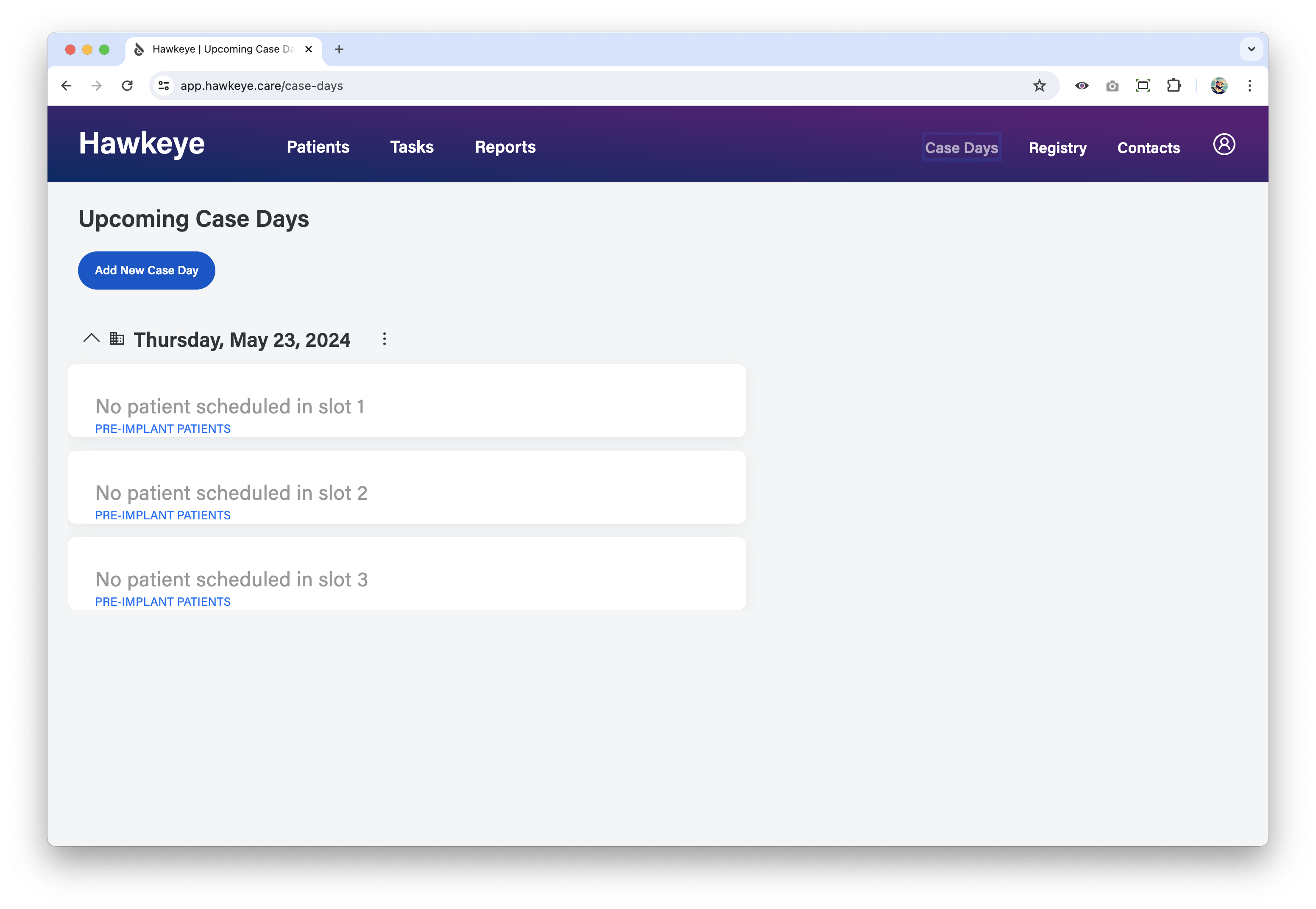
Adding cases, legacy flow on stage (concurrent UI updates in progress).
Suboptimal Experience
The experience was suboptimal in that it led with abstract rather than purposeful scheduling—nurses do not schedule sets of cases so much as they schedule individual patient procedures.
Additionally, the original experience lacked a calendar view and provided a relatively static list of cases.
User Needs
From continuous discovery we learned that our customers wanted 1) improved means to schedule individual procedures, 2) improved means to manage cases, and 3) a calendar view à la Outlook for scheduling cases and other patient touch points.